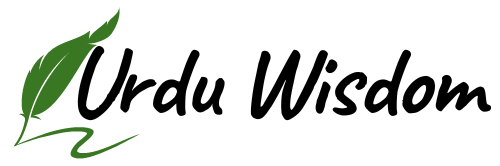- If you have applied online then enter your E mail address/ phone number and password.
- If you applied manually using the prospectus, add the username and password sent to you via SMS.
- In the admission status column , where the word Matriculation is written, click the Tracking ID. On the opening screen you will see a message under the programs information along with a link, Username and Passward.
- Click on the link and open your account using that Username and Password. Do not share these credentials with anyone. You’ll see the following screen there.
Checking New Admission in AIOU
https://fmbp.aiou.edu.pk/application/index.php

- Academic records
This screen displays the information about course codes in which you have got admission.
2. Profile
This screen shows your personal information like name, mobile number and E mail address.
3. Campus Personal Info
Here you can see the date of birth and ID card info.
4. Course Registration
This screen shows the courses available for registration.
5. Students service request
This screen is used if you need to change any information like course selected, fee concession, name, phone number, address etc. You can apply here online to make changes.
6. Exams and Grades
This screen shows the results of examinations that have already been conducted.
7. Mailing Books Tracking
This screen carries information about mailing your books. It includes Matriculation, FA, BA, Associate Degree Programs