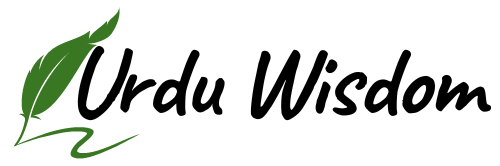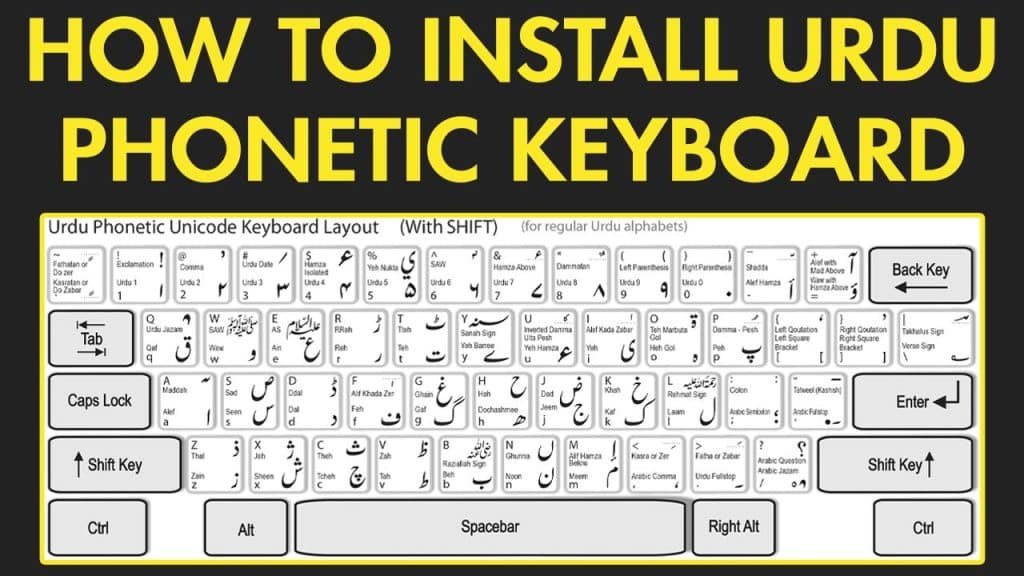
An Urdu keyboard for PC is a type of keyboard that is designed to allow users to type in the Urdu language easily. It typically includes special characters and diacritical marks that are used in the Urdu alphabet, as well as other features that make typing in Urdu easier and more efficient. Some keyboards may also include additional features such as virtual on-screen keyboards or automatic transliteration from the English alphabet to the Urdu script.
Urdu to English translation with Urdu keyboard
To translate from Urdu to English using an Urdu keyboard, you can first type your text in Urdu using the appropriate keys on the keyboard. Then, you can use a translation tool or service to translate the text from Urdu to English.
There are many translation tools and services available online that can perform this task, such as Google Translate or Bing Translator. You can also use a translation app on your smartphone if you have one. Once you have translated the text, you can copy and paste it into any document or application that you need to.
Urdu keyboard Download
There are many different keyboards available for download, and the specific keyboard you choose to download will depend on your operating system and personal preferences. Some popular options for keyboards include:
- Urdu Phonetic Keyboard: This keyboard is designed to allow users to type in Urdu using the standard QWERTY keyboard by using a phonetic mapping of the Urdu alphabet.
- InPage Urdu Keyboard: This keyboard is specifically designed for use with InPage, a popular Urdu word-processing and publishing software.
- Keyboard for Android: This keyboard is designed for use on Android devices and includes support for both the Urdu and English languages.
To download a keyboard, you can search for the specific keyboard you want on a search engine or app store and then follow the instructions provided to download and install it on your computer or device. You may also be able to find instructions on the website of the keyboard’s developer or manufacturer. Once you have downloaded and installed the keyboard, you can select it as your input method and start typing in Urdu.
Online Urdu keyboard
An online Urdu keyboard is a virtual keyboard that allows users to type in the Urdu language using their computer’s keyboard or a keyboard on their touchscreen device. Online keyboards typically include all of the special characters and diacritical marks that are used in the Urdu alphabet, as well as other features that make typing in Urdu easier and more efficient.
To use an online Urdu keyboard, you can simply go to a website that offers a virtual keyboard, such as Urdu Keyboard Online or Lexilogos Urdu Keyboard. Once you are on the website, you can type in Urdu using your computer’s keyboard, or you can click on the on-screen keys of the virtual keyboard to enter text. Some online Urdu keyboards may also include additional features such as automatic transliteration from the English alphabet to the Urdu script.
Urdu Keyboard For PC
There are many different keyboards available for PC, and the specific keyboard you choose to use will depend on your operating system and personal preferences. Some popular options for Urdu keyboards on PC include:
- Pak Urdu Installer: This keyboard is designed to allow users to type in Urdu using the standard QWERTY keyboard by using a phonetic mapping of the Urdu alphabet.
- InPage Urdu Keyboard: This keyboard is specifically designed for use with InPage, a popular Urdu word-processing and publishing software.
- Keyboard for Windows: This keyboard is designed for use on Windows operating systems and includes support for both the Urdu and English languages.
To use a keyboard on your PC, you will first need to download and install it on your computer. You can search for the specific keyboard you want on a search engine or app store and then follow the instructions provided to download and install it on your computer. You may also be able to find instructions on the website of the keyboard’s developer or manufacturer. Once you have downloaded and installed the keyboard, you can select it as your input method and start typing in Urdu.
Urdu keyboard for Windows 10
To use a keyboard on a Windows 10 computer, you can download and install a keyboard specifically designed for use on the Windows 10 operating system. Some popular options for keyboards on Windows 10 include:
Conclusion:
In conclusion, an Urdu keyboard is a type of keyboard that is designed to allow users to easily type in the Urdu language easily. It typically includes special characters and diacritical marks that are used in the Urdu alphabet, as well as other features that make typing in Urdu easier and more efficient. Keyboards can be downloaded and installed on a computer or device, or they can be used online through a virtual keyboard on a website.